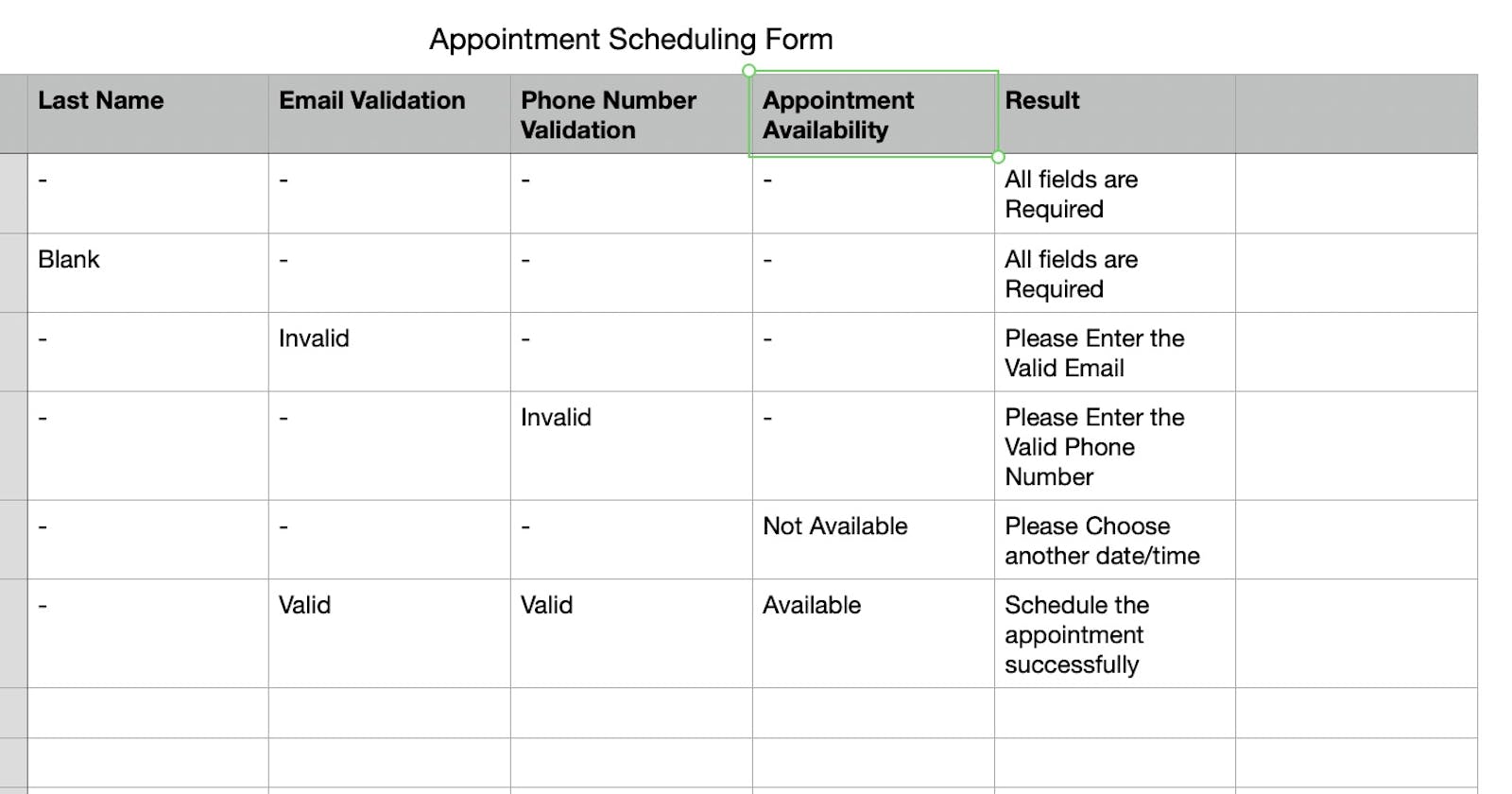Q1: Decision Table for Appointment Scheduling Form
Q2: Test Scenarios for Mobile App
Scenario 1: User Account Management
Test Steps:
Create a basic user account.
Verify that the basic user can log in successfully.
Attempt to access premium features with a basic user account.
Create a premium user account.
Verify that the premium user can log in successfully.
Attempt to access premium features with a premium user account.
Create an admin user account.
Verify that the admin user can log in successfully.
Attempt to access advanced settings and perform admin actions.
Expected Results:
Basic user creation and login should be successful.
Basic user should not be able to access premium features.
Premium user creation and login should be successful.
Premium user should be able to access premium features.
Admin user creation and login should be successful.
Admin user should be able to access advanced settings and perform admin actions.
Scenario 2: Password Complexity and Confirmation Email
Test Steps:
Attempt to create an account with a password that doesn't meet complexity standards.
Verify that the appropriate error message is displayed.
Create an account with a password meeting complexity standards.
Verify successful account creation.
Delete the account and confirm deletion.
Verify successful account deletion.
Create an account and check for the reception of a confirmation email.
Expected Results:
Error message should be displayed for password complexity.
Account creation should fail with an invalid password.
Account creation should be successful with a valid password.
Account deletion should be successful.
Confirmation email should be received after successful account creation.
Scenario 3: App Navigation and Authorization
Test Steps:
Navigate through the app as a basic user, ensuring access is limited to basic features.
Attempt to perform actions that basic users are not authorized to do.
Verify that appropriate error messages are displayed.
Upgrade a basic user account to premium.
Verify that the upgraded user can access premium features.
Log in as an admin user.
Verify seamless navigation and access to all features.
Attempt actions only admin users are authorized to perform.
Expected Results:
Basic user should access limited features only.
App should display appropriate error messages for unauthorized actions.
Upgraded user should access premium features.
Admin user should access all features without issues.
Admin user should be able to perform actions authorized for admin users.